Welcome to CamBam
CamBam is an application to create CAM files (gcode) from CAD source files or its own internal geometry editor.
CamBam has many users worldwide, from CNC hobbyists to professional machinists and engineers.
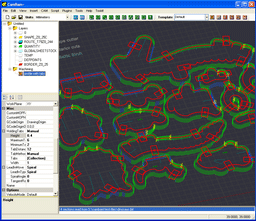 CamBam currently supports the following:
CamBam currently supports the following:
- Reading from and writing to 2D DXF files.
- 2.5D profiling machine operations with auto-tab support
- 2.5D pocketing operations with auto island detection
- Drilling (Normal,Peck,Spiral Milling and Custom Scripts)
- Engraving
- True Type Font (TTF) text manipulation and outline (glyph) extraction.
- Conversion of bitmaps to heightmaps
- 3D geometry import from STL, 3DS and RAW files
- 3D waterline and scanline machining operations
- Extensible through user written plugins and scripts
Getting started with CamBam
Download CamBam now to provide 40 free and fully functional evaluation sessions. After this time
CamBam will still produce around 1000 lines of gcode so you can continue to evaluate and run small jobs.
Watch videos to get a quick overview of working with CamBam. The CamBam plus Introduction and
Styles Overview are a good place to start.
Read through the CamBam documentation. The Getting Started and Simple Example sections
are particularly recommended. The documentation is also available offline from the Help - Contents menu within CamBam.
The documentation also contains a tutorials section and a number of sample files are provided in the CamBam installer.
Visit the CamBam user forum. Need help or want to report a problem?
Got a feature request? The forum has many talented and friendly users on board. Check out a wide variety of amazing members projects,
from watch making to airplane builders.
Buy a CamBam plus license. CamBam provides an unmatched level of features
at extremely good value. As well as supporting future development, a CamBam license also entitles you to free upgrades.
Thank you very much for your support and happy machining!
After an extended development and testing period, CamBam 1.0 is now the official stable release.
New features
Script drawing objects
Script objects work like other drawing objects, but the geometry is created from a script.
This enables parametric designing as well as animations and simulations.
Bitmaps and Vectorization
Link external bitmaps into CamBam drawings and detect edges, which can be used for machining operations.
Printing support
Mouse zoom, pan and rotate functionality work in the print preview window so the area of interest can be
positioned within the page.
Improved splines
Drawing and editing splines is now supported.